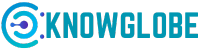The world of technology is moving incredibly fast, and Artificial Intelligence, or AI, is at the heart of this change. Just a few years ago, you had to pay a lot of money every month for special software to do things like write content, design images, or check your code. Companies built entire business models around these costly monthly subscriptions, making it hard for everyday users or small businesses to get access to the best tools.
Now, everything is different. Many of the most powerful AI tools are becoming free to use, or they offer a “free tier” that is so generous it completely covers the needs of most people. This is happening because the technology is getting cheaper to run, and competition is forcing companies to give away their best basic features. It means you no longer need to empty your wallet just to create high-quality work, whether you are writing an email, designing a social media post, or even building a simple website.
We are entering a new age where powerful digital assistance is available to everyone, no matter their budget. If you are tired of seeing those subscription bills pile up, you’re in the right place. By understanding which free AI tools are the strongest in 2025, you can save hundreds of dollars a year without losing any quality in your work. So, which specific free AI tools can actually help you ditch those monthly fees and still deliver professional-level results?
What Free AI Can Replace My Paid Writing and Research Assistant?
One of the biggest areas where people spend money is on advanced writing assistants and research tools, like premium versions of well-known grammar checkers or expensive content generation platforms. The good news is that free AI models have become so smart they can handle most of this work for you. The leading, general-purpose AI chat tools now provide deep context, excellent grammar correction, and high-quality content generation without a cost. For example, popular models like Gemini and ChatGPT (on their free tiers) are no longer just simple chatbots; they are powerful writing partners.
These tools are trained on massive amounts of data, which means they can quickly summarize long articles, draft entire email sequences, or fix complex grammatical errors better than most dedicated subscription apps. You can ask a free AI assistant to write a blog post outline, check the tone of your professional email to make it sound friendlier, or even explain a difficult scientific concept in simple terms. This level of comprehensive, multi-task assistance replaces separate paid subscriptions for drafting, paraphrasing, and basic research, consolidating all those needs into one, zero-cost tool that is constantly getting smarter.
How Can I Create High-Quality Images for Free Without Paying for a Stock Library?
Creating visuals for a website or social media used to require a paid account on a stock photo site or an expensive professional graphics program. Now, AI Image Generators are stepping in, offering stunning results for free. Tools like Leonardo AI and the image generation features inside Microsoft Copilot Designer (powered by DALL-E) give you daily or monthly free credits to generate original images from a text description.
These free-to-use platforms allow you to type in exactly what you want—for instance, “a cartoon raccoon wearing a spacesuit, digital art style”—and the AI generates four unique pictures instantly. This not only replaces the need for paid stock photo accounts, where you might pay five dollars for a single image, but it also gives you unique content that nobody else has. For non-designers, the free features inside Canva’s Magic Studio are also a powerful alternative. Canva’s AI tools let you quickly remove backgrounds, create mockups, or generate simple graphics without having to buy its Pro plan, making high-quality design work accessible to every person.
Which Free AI Tools Can Edit and Produce Videos for Social Media?
Video content is essential today, but professional video editing software often comes with a steep monthly fee. The free AI video tools available in 2025 have changed this by automating the most time-consuming parts of the editing process. A top contender is CapCut, which offers a robust desktop and mobile app with powerful free AI features.
CapCut’s AI can automatically generate captions for your videos, which is a key feature for social media engagement, and it can also remove the background behind a subject without a green screen. Another tool, Descript, offers a generous free tier that lets you edit video by editing the text transcript, meaning if you delete a sentence in the text, that section of video and audio is automatically cut out. This dramatically speeds up production. While the free versions often apply a small watermark or have usage limits, the amount of work you can produce for free is more than enough for individual content creators, student projects, or small business marketing efforts, completely eliminating the need for paid legacy video editors.
Are There Free AI Coding Assistants That Replace Paid IDE Features?
For developers and those learning to code, having an AI assistant that can suggest code, fix bugs, or explain complex functions used to be a paid luxury. Now, the open-source community and competitive tech companies offer powerful alternatives. Windsurf is an excellent example of a free AI coding tool. Its free tier provides unlimited autocomplete suggestions and supports a wide range of programming languages, integrating directly into popular coding environments.
Another strong choice is Gemini Code Assist (on its free tier), which offers a high volume of monthly code completions and is backed by a large technology company. These assistants are not just spitting out generic code; they understand the context of the files you are working on, suggest entire functions, and help you find security vulnerabilities. For many freelance developers or students, the free versions of these tools remove the need for premium features in paid IDEs (Integrated Development Environments) or expensive dedicated code-checking services. They level the playing field, making advanced coding assistance a standard, free feature.
Can I Get Detailed Grammar and Style Checks Without a Paid Subscription?
Grammar and writing style checkers like the premium version of Grammarly have been a monthly expense for years, but free alternatives are now extremely strong. LanguageTool is a powerful, open-source-based option that offers grammar, spelling, and style checking in its free version, and it supports more than 30 languages. This is a huge advantage for people who write in multiple languages.
Another great alternative is QuillBot, which is known for its excellent paraphrasing tool. The free version allows you to rewrite sentences in different ways, which is perfect for ensuring your writing is clear and not repetitive. While these tools may not have every single advanced feature of their paid competitors, their free offerings for grammar, clarity, tone adjustments, and multilingual support are comprehensive enough to replace the average user’s need for a paid writing assistant. By using these, you can ensure your emails, reports, and articles are professional and error-free without paying a dime.
Where Can I Find Free AI Tools for Creating Basic Music and Voiceovers?
The world of audio production, from creating background music for a video to generating human-sounding voiceovers, has also seen major changes due to free AI. For voiceovers, free tools like the text-to-speech features within InVideo AI offer very realistic, human-sounding voices in various accents and languages. These voices are perfect for explainer videos, e-learning content, or simple advertisements, replacing the need to hire a voice actor or buy an expensive speech synthesis program.
For music, while fully-featured free AI music generators are still developing, many tools offer free, limited-use models for generating short musical loops or sound effects. A smarter workaround is to use the free features of AI tools that focus on cleaning up existing audio. For instance, some platforms offer a limited number of free audio clean-up credits that can remove background noise, making your recorded voiceovers sound studio-quality. By combining a free text-to-speech engine with a free audio clean-up tool, you create a complete, no-cost audio production pipeline that is suitable for most content creation needs.
How Can I Use Free AI for Business Tasks Like Data Analysis and Summarization?
Even basic business tasks that once needed specialized data tools or expensive consultants can now be handled by free AI. Large AI models like Gemini and ChatGPT have expanded their free capabilities to handle data and document analysis. You can upload large text files, like long industry reports, and ask the AI to summarize the key points, pull out statistics, or compare the findings of different documents.
Furthermore, several note-taking and project management platforms have started including a free, limited version of their AI features. For example, some AI-powered knowledge management systems offer free usage to ask questions about your uploaded documents, effectively turning your stored data into a searchable brain. This capability is a game-changer for students, researchers, and small business owners, as it replaces the need for paid document analysis software or dedicated data-crunching tools. It makes complex information simple to understand and use, all without a monthly subscription fee.
FAQs – People Also Ask
What is the single best free AI tool that replaces most paid subscriptions?
The single most versatile free AI tool is a large language model like the free tier of a popular platform such as Gemini or ChatGPT. These platforms can handle a vast range of tasks, including content writing, code generation, summarization, research, and even basic data analysis, effectively replacing several dedicated paid apps for the average user.
Why are these powerful AI tools being offered for free?
They are primarily offered for free due to intense market competition and the lower operational cost of running the underlying AI models. Companies use the free tiers to attract a massive user base, gather data for model improvement, and encourage a small percentage of power users to upgrade to a paid plan later on.
Is the quality of free AI image generators good enough for commercial use?
Yes, the quality is often very high, especially with tools like Leonardo AI or Microsoft Copilot Designer. They can produce images that rival expensive stock photos, though the free versions may have usage limits and sometimes lack the highest-resolution export options or advanced control features found in the most expensive paid tools.
Are there any free AI tools that can create a website without coding?
While no single tool creates a complex site for free, some website builders now include a generous free tier with AI assistance. These tools use AI to generate simple website copy, basic layouts, and image suggestions from a short text prompt, making the initial setup phase completely free and very fast.
Do free AI coding assistants put my code’s privacy at risk?
Many reputable free AI coding assistants prioritize user privacy. For instance, some open-source assistants allow you to use the tool locally on your computer, ensuring your private code never leaves your network. However, it is always wise to check the privacy policy, especially if you are working on highly sensitive commercial projects.
How often do free AI tools introduce new, powerful features?
Free AI tools introduce major new features quite frequently, often every few months. Because the technology is developing so quickly, companies are constantly updating their free tiers to keep up with the competition and showcase the latest AI model improvements, ensuring free users always have access to cutting-edge features.
Can free AI video editors remove watermarks?
In most cases, the free version of AI video editors like CapCut or InVideo AI will require a simple payment or subscription to remove their watermark entirely. However, some tools offer a one-time option to remove the watermark by watching a short advertisement, which is a good way to get a clean export without spending money.
What is the best way to combine multiple free AI tools for a project?
The best strategy is to create a clear workflow. For instance, use a free AI chat tool to write your article’s outline, use a free image generator for the main graphic, and then paste the entire text into a free grammar checker like LanguageTool for a final style review before publishing.
Can I use free AI grammar checkers to check my legal or scientific documents?
You can use them for general grammar, spelling, and clarity checks, but you should not rely on them for complete factual accuracy or legal compliance. For highly specialized documents like legal contracts or scientific papers, a human expert review is always necessary, even if an AI is used for the initial cleanup.
What is the main trade-off when choosing a free AI tool over a paid one?
The main trade-off is usually in usage limits, speed, or access to the most advanced, newest features. Free tools might limit the number of times you can use a feature per day, or your requests might be processed slower than those of a paid user, but the quality of the core output often remains excellent.