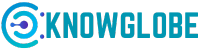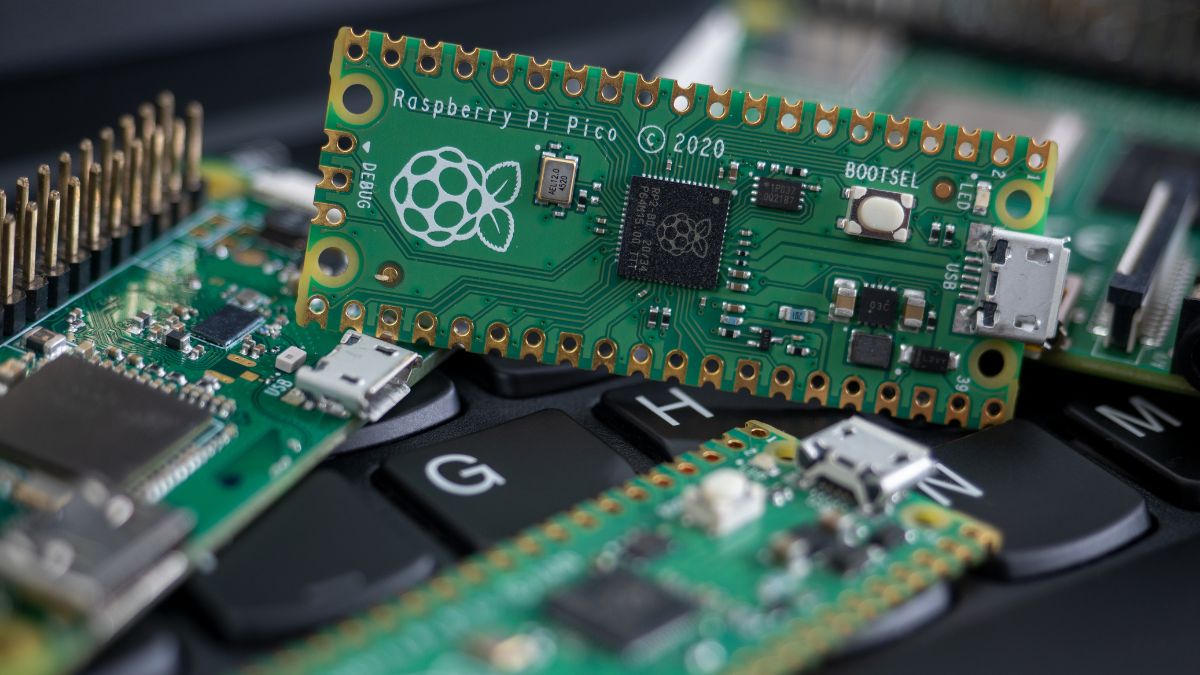The world of small, powerful computers has changed a lot recently, especially with the launch of the Raspberry Pi 5. For years, the Raspberry Pi series has been the top choice for hobbyists and professionals who want to build Internet of Things (IoT) devices. These tiny boards are the brains behind smart home hubs, environmental monitors, simple robots, and many other projects that connect the physical world to the internet.
The new Raspberry Pi 5 promises much more speed and new features compared to the older models, like the popular Raspberry Pi 4. This increase in power is very tempting for anyone who felt their older Pi was a little slow for demanding tasks like running a complex home automation system or analyzing video from a security camera. When a new version comes out, the biggest question is whether the jump in price and performance truly helps your specific project.
Before rushing to upgrade, it is smart to look closely at what these new features actually mean for the real-world demands of an IoT device. Does the extra speed matter if your device spends most of its time waiting for a sensor reading? Will the new connections make setting up your smart home simpler or more complicated? The decision to upgrade is not just about having the latest gadget, but about finding the best and most efficient tool for the job.
Does the Raspberry Pi 5 Offer Better Performance for IoT Applications?
Yes, the Raspberry Pi 5 offers a huge leap in performance that definitely impacts certain types of IoT applications. It features a new processor that is about two to three times faster than the one in the Raspberry Pi 4. This is a game-changer for projects that involve a lot of complex thinking, like edge computing or running advanced Artificial Intelligence (AI) models. For example, if you are building a smart security camera system that needs to analyze video in real-time to tell the difference between a person and a pet, the Pi 5’s extra speed is vital. It allows the device to process the video locally on the board, which is faster and more private than sending all that data to the cloud first. Older Pis struggled with these heavy tasks, often leading to choppy video or slow detection times. The Pi 5 turns your simple IoT project into a truly smart device capable of much more sophisticated, on-the-spot data processing.
How Does the New PCIe Connection Benefit Complex IoT Devices?
The addition of a PCI Express (PCIe) connection on the Raspberry Pi 5 is one of its most important new features for advanced IoT. In simple terms, PCIe is a very fast way to connect components directly to the main processor. In the past, people had to use the slower USB ports to connect things like solid-state drives (SSDs) for fast storage. With the Pi 5, you can add an NVMe SSD using a special adapter (HAT), which provides storage that is many times faster than the traditional MicroSD card. For an IoT device that needs to log huge amounts of data quickly, such as a factory monitoring system or a home server running multiple services like Home Assistant, this speed is crucial for reliability and responsiveness. It drastically reduces the time it takes for the system to boot up, load applications, and save data, moving the Pi from a hobbyist tool toward something you could use for real industrial or commercial applications.
Is the Higher Power Draw a Problem for All IoT Projects?
While the Raspberry Pi 5 is much faster, it also needs more power than the older models. The Pi 5 is designed to run with a 5V/5A power supply, whereas the Pi 4 typically only needed 5V/3A. This higher power draw can be a significant issue for some IoT projects, especially those that need to run from a battery or solar power source. For a basic weather station or a simple door sensor that only needs to communicate occasionally, the Pi 5 might be considered “overkill” in terms of power, meaning it uses too much energy for the task at hand. The extra performance is useless if the device only runs for a few hours on a battery pack that could power a Pi Zero for weeks. Therefore, for truly power-sensitive, remote, or “sleep-cycle” focused IoT applications, the older, less power-hungry models might still be the smarter and more cost-effective choice.
What New Connectivity Features Support Smart Home Automation?
The Raspberry Pi 5 brings several small but powerful connectivity upgrades that are perfect for smart home automation. Most notably, its USB 3.0 ports have increased total bandwidth, which allows them to transfer data much faster at the same time. For a smart home hub, this means you can connect multiple high-speed devices, like an external SSD for storing security footage and a fast USB gateway for Zigbee or Z-Wave smart home protocols, without everything slowing down. Furthermore, the Pi 5 has a dedicated, onboard Real-Time Clock (RTC), which is a tiny clock powered by a separate battery. This means the Pi knows the correct time even if the power is cut and it is disconnected from the internet. In a smart home, where time-based automations like turning on lights at sunset are key, having a reliable RTC built-in is a huge stability advantage for running automation software.
How Does the Real-Time Clock Improve Remote IoT Reliability?
The built-in Real-Time Clock (RTC), which can be powered by a small external battery, is a major benefit for any IoT project that is often disconnected from the internet. When a normal computer or an older Raspberry Pi loses power and has no internet, it forgets the current date and time. It has to reconnect to a network time server (NTP) to figure out the time again, which can cause issues with logging, security certificates, and running scheduled tasks. The Pi 5’s RTC keeps track of the time internally, even when the main power is off. For remote sensors, agricultural monitors, or any IoT device in an area with unstable internet, this feature ensures that all data logs are accurately time-stamped, and scheduled actions run exactly when they should, greatly increasing the overall reliability of the remote system.
Should I Replace My Functioning Raspberry Pi 4 with a Pi 5 for IoT?
The decision to replace a working Raspberry Pi 4 with a new Pi 5 for an existing IoT setup depends heavily on what your current project does. If your Pi 4 is already running smoothly, perhaps acting as a simple Pi-hole ad blocker, a basic Home Assistant hub for lights and sensors, or a simple temperature monitor, then an upgrade is likely not necessary. The Pi 4 is still a powerful, very capable board for the majority of standard IoT tasks. However, if your existing setup is struggling with performance, such as slow video streaming from multiple cameras, noticeable lag when using complex voice assistants, or if you plan to add resource-heavy tasks like running local AI models for object detection, then the Pi 5 is a worthwhile investment. The Pi 5 is an excellent platform for new and advanced projects, but for simple, low-load tasks, the Pi 4 still provides better value and lower power consumption.
What Kind of New IoT Projects Are Possible with the Raspberry Pi 5?
The sheer power of the Raspberry Pi 5 opens the door to a new generation of complex and demanding IoT projects that were difficult or impossible on older models. One exciting area is “smart machine vision,” where the Pi 5 can process high-resolution video streams from multiple cameras at once. This enables projects like quality control in a small workshop, automatically checking if parts are assembled correctly, or creating an advanced home security system that can accurately identify different family members and only alert you to strangers. The fast PCIe connection also makes the Pi 5 a perfect choice for building a high-performance local network storage (NAS) system or a robust, self-hosted web and game server, which can be the central brain for all your other IoT devices. The Pi 5 transforms the small computer from a simple device controller into a powerful, local data center for your home or business.
The Raspberry Pi 5 is a major improvement, offering a fantastic leap in processing power, memory speed, and connectivity with the introduction of PCIe and a built-in Real-Time Clock. For any new, complex, or performance-intensive Internet of Things (IoT) project—especially those involving AI, video analysis, or high-speed data logging—the Raspberry Pi 5 is clearly the superior choice and well worth the extra cost. However, for existing or new projects that are simple, static, or focused purely on battery life and low-power consumption, the older, more efficient models like the Pi 4 or even a Pi Zero may still be a better practical fit. The Pi 5 shifts the Raspberry Pi from a clever hobby computer to a serious, entry-level industrial platform, but does every simple smart device really need that much horsepower?
FAQs – People Also Ask
Is the Raspberry Pi 5 better than the Raspberry Pi 4 for Home Assistant?
The Raspberry Pi 5 is significantly better than the Pi 4 for running a complex Home Assistant setup, especially if you plan to use add-ons that require a lot of processing power, such as running local video analysis with Frigate. The faster CPU and much faster RAM allow Home Assistant to be more responsive, handle more connected devices without lag, and process automation rules quicker. While a Pi 4 can run a basic Home Assistant installation, the Pi 5 provides the stability and overhead needed for a future-proof, high-performance smart home hub, particularly when paired with a fast SSD via the new PCIe slot.
Does the Raspberry Pi 5 have a Wi-Fi 6 connection?
No, the Raspberry Pi 5 includes dual-band 802.11ac Wi-Fi, which is sometimes referred to as Wi-Fi 5. While this standard is still very fast and stable, it does not use the very latest Wi-Fi 6 (802.11ax) standard. However, the Pi 5 also features improved Gigabit Ethernet and much faster USB 3.0 bandwidth, meaning you can easily connect an external Wi-Fi 6 adapter to one of the high-speed USB ports if your project requires the absolute latest wireless technology for increased speed and efficiency.
What is the biggest power draw increase on the Raspberry Pi 5?
The biggest power draw increase on the Raspberry Pi 5 happens when the processor is running at full speed under a heavy workload. Because the new CPU is two to three times faster than the Pi 4’s, it naturally requires more energy to sustain that performance, leading to a recommended 5V/5A power supply. While the Pi 5 is more power-efficient per amount of work done, its maximum power consumption is higher, which is why active cooling is recommended for sustained, heavy-duty projects and the reason it is less suitable for small battery-only applications.
Can I use my old Raspberry Pi 4 case for the Raspberry Pi 5?
No, you cannot use your old Raspberry Pi 4 case for the Raspberry Pi 5. The physical design and placement of the ports on the Pi 5 board have changed significantly. The new layout includes different positions for the USB and Ethernet ports, new MIPI connectors, a Real-Time Clock (RTC) battery connector, and a dedicated power button, all of which mean the Pi 5 simply will not fit into a case designed for a Pi 4. You must buy a case specifically made for the Raspberry Pi 5.
Is the Raspberry Pi 5 good for small-scale industrial automation projects?
Yes, the Raspberry Pi 5 is an excellent option for small-scale industrial automation. Its major performance boost, coupled with the ability to use a high-speed NVMe SSD via PCIe, makes it reliable enough for many industrial tasks like data logging, equipment monitoring, and basic vision-based quality control. The increased speed allows for running more complex control logic and better data security features, giving it a strong advantage over less powerful, older single-board computers in a factory or workshop setting.
Does the Raspberry Pi 5 need a fan for IoT projects?
For simple IoT projects that mostly sit idle, such as a basic web server or a light-duty home automation hub, the Raspberry Pi 5 can likely run fine without a fan. However, for any demanding IoT application that keeps the CPU busy for long periods, such as processing video, running multiple containers, or complex data analysis, the Pi 5 will need a fan or an active cooler. The new, faster processor generates more heat under load, and cooling is essential to stop the chip from slowing itself down (thermal throttling) to stay safe.
How much faster is the MicroSD card slot on the Raspberry Pi 5?
The MicroSD card slot on the Raspberry Pi 5 is up to twice as fast as the one on the Pi 4 because it supports the high-speed SDR104 mode. This speed increase makes a noticeable difference during tasks that involve a lot of reading and writing to the card, such as the initial setup of the operating system, large file transfers, and general application loading times. However, for the absolute fastest storage performance, using an NVMe SSD with the new PCIe connection is still highly recommended.
What is the purpose of the new dedicated power button on the Raspberry Pi 5?
The dedicated power button on the Raspberry Pi 5 makes it much easier and more convenient to use, especially in an IoT or embedded project. On older models, you had to physically unplug and re-plug the power cable to restart the device, or you had to use complex software commands. The new button allows for a safe, one-touch shutdown and restart, similar to a regular computer, which is a major quality-of-life improvement for developers and end-users who need to manage their devices easily.
Can the Raspberry Pi 5 run two cameras at the same time for a vision system?
Yes, the Raspberry Pi 5 can easily run two cameras at the same time for an advanced machine vision system. It features two four-lane MIPI connectors, which are designed to handle high-bandwidth data. These connectors can be configured to support any combination of up to two cameras or two displays simultaneously. This is a big upgrade from older models and is crucial for projects like 3D depth-sensing cameras, stereoscopic vision for robotics, or multi-angle security setups.
Is the increased price of the Raspberry Pi 5 justified for the new features?
For the level of performance and the new features it offers, the increased price of the Raspberry Pi 5 is generally considered justified. The price reflects a genuine leap in computing power and professional features like the PCIe interface and the Real-Time Clock (RTC). While the price is higher than previous models, the Pi 5 now competes with entry-level mini-PCs that cost much more, making it a strong value proposition for users who truly need the extra speed and connectivity for demanding, modern IoT and computing projects.