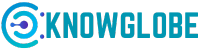Have you ever been somewhere without Wi-Fi or mobile signal, but your translation app still works? It feels like magic, but it is actually smart technology at work. Most people know that online translation tools need the internet to send your words to a big computer server, get the translation, and send it back to you. This is why you need data for translation when you are connected.
Offline, this whole process changes completely. The technology cannot reach those giant computers in the cloud. Instead, it must do all the hard work right there on your small device, like your smartphone or a dedicated translator gadget. This is a huge challenge because a phone has much less power and storage than a huge data center. It must be able to translate quickly and accurately with very limited resources. So, what exactly makes this powerful real-time translation possible even when you are totally off the grid?
How Can a Phone Translate Languages Without the Internet?
The key to offline translation is a process called on-device or local machine translation. Before you lose your internet connection, the translation app or device makes you download special files called “language packs.” Think of a language pack as a highly condensed, super-efficient knowledge base for a specific language pair, like English to Spanish. These packs contain the necessary data and rules for the translation to happen.
The technology uses a modern system known as Neural Machine Translation (NMT). When it works online, NMT uses massive neural networks—complex computer systems that learn like the human brain—to understand the full context of a sentence. For offline use, developers create much smaller, highly optimized versions of these neural networks. These smaller models, often just tens or hundreds of megabytes in size, can be stored on your phone. When you speak, your phone’s processor runs the tiny neural network to translate your words right away.
What is a Language Pack and Why is it so Small?
A language pack is the compact brain that lets your device translate. It holds a tiny, compressed version of the full language knowledge that normally lives on the internet. To make the files small enough to fit on a phone, developers use advanced compression techniques and keep only the most important parts of the translation model. This is the main reason why offline translations might sometimes be slightly less perfect than their online equivalents.
Imagine a giant encyclopedia of language, including every slang word, obscure phrase, and academic term. The online version uses the whole thing. The offline language pack, however, is a small, easy-to-carry pocket dictionary. It focuses on the most common words, grammar rules, and sentence structures that people use every day. By removing less-used data, the app can translate the majority of conversations smoothly and quickly without needing to talk to a server over the internet.
How Does the Device Translate Speech to Text and Then to Another Language?
The real-time process involves three very fast steps that all happen inside your device. First, the device captures your voice and uses a specialized program called Speech Recognition to turn your spoken words into written text. This step is like a high-speed typist listening to you. The speech model is also part of the downloaded language pack. It is trained to recognize the common sounds and accents of the language.
Second, the text moves to the small, pre-loaded Neural Machine Translation (NMT) model. This model takes the text from the first language, looks at the whole sentence, and figures out the meaning. It then uses the grammar and vocabulary stored in the language pack to build the corresponding sentence in the second language. The key here is translating the meaning, not just word-for-word, which makes the result much more natural.
Third, once the new sentence is built, the device uses a Text-to-Speech (TTS) engine to read the translated text out loud. This is how you hear the translated voice speaking to the person you are talking to. All three of these complex steps—recognizing the voice, translating the text, and speaking the translation—must happen one after the other in just a second or two to feel truly “real-time.”
What is the Role of Artificial Intelligence in Offline Translation?
Artificial Intelligence, or AI, is the core engine behind all modern translation, even without a data connection. The translation engine itself is a form of AI. Specifically, it uses deep learning, which is a powerful part of AI that makes the neural networks work. The offline device needs to act like a small, self-contained AI brain.
When a translator app is developed, the main AI model is trained on billions of sentences and conversations while connected to powerful cloud computers. This training teaches the AI how to understand patterns and grammar. When you download a language pack, you are essentially putting a highly trained, small copy of that AI brain onto your device. Its intelligence is fixed until you update the language pack. This is what allows it to predict the best translation for a new sentence on the fly, without needing external help from the internet.
What are the Limitations of Not Using an Internet Connection for Translation?
While offline translation is incredibly useful, it does come with certain drawbacks compared to its online counterpart. The main limitation is the quality of the translation. Since the language packs are compact, they cannot contain every single word, idiom, or new slang term. This means the translation might be less accurate, especially when dealing with very technical terms, unusual phrases, or complex, context-heavy sentences.
Another challenge is the limited number of languages available offline. Online services often support over a hundred languages, but a device’s storage is limited, so most apps only let you download the most popular language pairs. Finally, the AI model on your device cannot learn or improve until you manually connect to the internet to download a newer, updated language pack. The online version, by contrast, is constantly learning from millions of users in real-time.
How Does Offline Translation Manage Different Accents and Speaking Speeds?
Handling different accents and speaking speeds is one of the biggest hurdles for any speech technology, and it is even harder when working offline. To manage this, the offline Speech Recognition part of the language pack is designed to be highly flexible. During its initial training, the AI model is exposed to thousands of hours of audio from various speakers, accents, and tones. This makes it robust.
Even so, because the on-device model is smaller, a heavy regional accent or a very fast speaker might still cause errors. The device’s processing power also plays a role. If a phone is older or slower, the time it takes to recognize the speech and run the translation model can increase, making the real-time experience less smooth. This is why newer devices with stronger internal chips tend to offer faster and more accurate offline translation performance.
Is Real-Time Offline Translation a Secure Way to Communicate?
Yes, one major benefit of offline translation is its high level of privacy and security. When you use an online translator, your voice and the text you type are sent over the internet to a third-party server. That server processes the data and sends the result back. While companies have strong privacy rules, the data still leaves your device.
With offline translation, the process is contained entirely on your phone or translation gadget. The device records your voice, translates it, and speaks the result without ever sending the data out. This means that your private conversations are kept fully secure and personal. For people discussing sensitive topics or operating in areas with strict data security concerns, this “on-device” processing method offers a critical advantage for protecting their information.
In summary, real-time translation without a data connection is a fantastic example of powerful technology being shrunk down to fit on a small device. It works by having pre-downloaded, compressed AI models—called language packs—that contain the core knowledge needed for speech recognition and translation. This clever system allows you to communicate freely in different languages, turning your phone into a secure, pocket-sized interpreter even when you are far away from any Wi-Fi signal.
This ability to communicate without barriers has already changed travel and business, but as these small AI models get even smarter and smaller, what new limits will this technology break next in the way we connect with the world?
FAQs – People Also Ask
What makes an offline translation worse than an online one?
The main reason is the size of the AI model used for translation. The offline version must be very small to fit on your device, sometimes only a few hundred megabytes. This small size means it has less data and less complex rules, so it can struggle with slang, complex sentences, subtle context, or technical jargon that a massive online model can easily handle.
How much storage space does a typical offline language pack take up?
The size can vary quite a lot depending on the language and the quality of the model. Generally, the more complex the language, the larger the file. However, thanks to constant improvements in compression, most modern language packs for common pairs (like English to Spanish or French) are designed to be quite small, often ranging from about 50 megabytes up to around 300 megabytes each.
Can I do real-time voice translation offline for any language?
No, you can only use offline translation for the specific languages that you have downloaded as language packs onto your device. Translation apps and devices typically prioritize the most commonly spoken world languages for offline support. If a language is rare or less popular, you will almost certainly need an internet connection to translate it.
Do I need a special kind of phone to use offline translation?
Most modern smartphones today are powerful enough to run the small AI models needed for offline translation. You generally need a phone with a relatively recent operating system and enough free storage space for the language packs. While a newer phone with a faster processor will translate more quickly, the feature is accessible on most mid-range and high-end devices.
Will offline translation apps improve their accuracy over time?
Yes, they will improve, but only when you connect to the internet to update the language pack. The actual on-device model cannot learn from your usage while offline. Developers regularly release updated language packs that contain better models, vocabulary, and grammar rules based on new research and user data collected globally. You need to periodically download these updates to get better accuracy.
Is offline camera translation the same as offline voice translation?
The core technology is very similar, as both rely on the same small, on-device translation model. However, camera translation adds an extra step called Optical Character Recognition (OCR), which is needed to read the text from an image (like a sign or menu) before sending it to the translation AI. Voice translation uses speech recognition instead of OCR.
Why is offline translation still considered “real-time” if it’s a small model?
It is considered real-time because the entire process—from capturing your speech to playing the translated audio—happens in a very short amount of time, usually within a second or two. This speed is achieved because the small AI model is so highly optimized to run locally on the device’s main chip without the delay of sending and receiving data over the internet.
What is the difference between a phrasebook and an offline translation app?
A phrasebook is a simple, fixed list of common sentences and words that a user manually selects. An offline translation app, on the other hand, uses a sophisticated AI model to take any new sentence you say, understand its context, and dynamically generate a brand new, unique translation. The app offers true flexibility that a fixed phrasebook cannot match.
Can I save my offline translations for later use?
Most offline translation applications allow you to save or “star” your recent translations. Since the translation is happening entirely on your device, the app can easily keep a history of the text and audio translations you have performed. This is a helpful feature for quickly reviewing common phrases you have used during a trip.
Does offline translation use my phone’s battery more than online translation?
Yes, it often uses more battery power. When your device processes the translation online, the heavy computational work is done by the powerful server in the cloud. When it translates offline, your phone’s own main processor must do all that difficult, real-time work. This intensive local processing requires more energy, causing a noticeable increase in battery consumption during prolonged offline use.