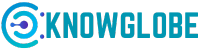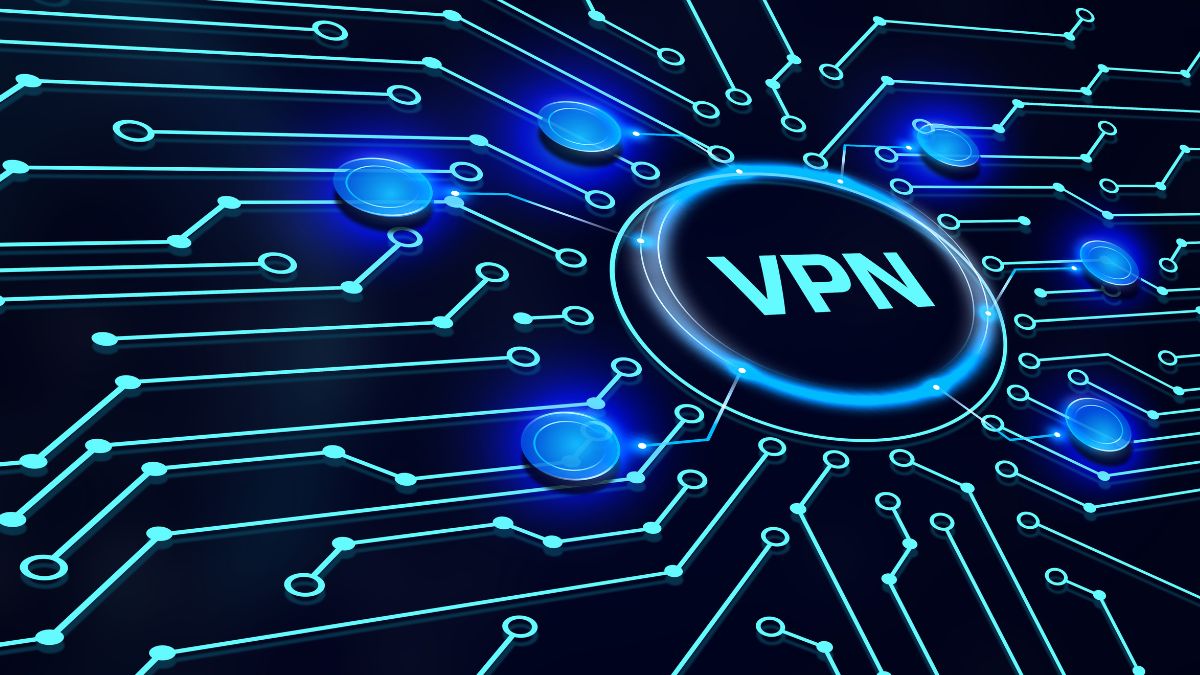In today’s digital world, we spend a lot of time online. We shop, we work, we talk to friends, and we stream our favorite shows. With so much personal information flowing across the internet, it is natural to worry about who is watching. People want to feel safe and private when they browse.
This desire for privacy has made the Virtual Private Network, or VPN, a very popular tool. A VPN is often sold as a simple solution for instant, complete online anonymity, like an invisibility cloak for your computer. It promises to hide your activity from your internet provider, government agencies, and hackers. While a VPN is an excellent and necessary tool for digital life in 2025, the reality of “true anonymity” is much more complex than a simple on-and-off switch.
A VPN works by creating an encrypted tunnel for your data and masking your real IP address. This is a huge step for privacy, but does it truly make you untraceable in every situation?
How Does a VPN Actually Protect Your Identity Online?
A VPN shields your identity primarily through two main actions: IP address masking and encryption. When you connect to a VPN server, your device is assigned a new IP address, which is the unique number that identifies your device and its location on the internet. Instead of websites seeing your real home IP address, they only see the IP address of the VPN server, which is often shared by many other users. This makes it very hard to single you out from the crowd. Furthermore, a good VPN uses strong encryption to scramble all the data that travels between your device and the VPN server. This means that if anyone, such as your Internet Service Provider (ISP) or a hacker on public Wi-Fi, were to intercept your data, they would only see a jumbled mess of characters. They cannot read your emails, see the websites you visit, or know what you are downloading. This dual layer of protection is what gives a VPN its power and is a non-negotiable step for anyone serious about digital privacy in the current technological climate.
Can Your Internet Service Provider Still See What You Are Doing with a VPN?
No, your Internet Service Provider (ISP) cannot see the content of your activity when you are properly connected to a VPN. The ISP can only see two things: that you are connected to the VPN server’s IP address and the total amount of data you are using. Because the VPN encrypts all the data that passes through the secure tunnel, the ISP cannot see what websites you are visiting, what you are saying in messages, or what files you download. For them, your traffic looks like an encrypted, continuous stream of data going to a single outside server. This is a massive privacy win, as many ISPs log and even sell their customers’ browsing history to advertisers. Using a quality VPN instantly shuts down this common form of data collection. However, your ISP can still log that you are using a VPN, and they can sometimes slow down your connection, a practice known as throttling, if they detect certain types of heavy usage, like large downloads.
What is a “No-Logs Policy,” and Can You Trust It?
A “no-logs policy” means that the VPN provider promises not to record, track, or store any information about your internet activity. This includes your original IP address, the websites you visit, the data you transfer, and the connection timestamps. This policy is the foundation of a privacy-focused VPN. If a VPN truly keeps no logs, then even if a government agency or court legally demands user data, the VPN provider literally has nothing meaningful to hand over to link activity back to a specific person. The challenge for users is knowing which provider to trust. In 2025, the most reliable VPNs hire independent, third-party auditors—professional security firms—to examine their systems and confirm that their no-logs policy is honest and effective. Always look for a VPN that has had its no-logs claim verified by a well-known, impartial firm. This verification is much stronger than simply taking the company’s word for it.
How Can Logging Into Personal Accounts Reduce VPN Anonymity?
Even the strongest VPN cannot hide who you are once you willingly tell a service your identity. If you turn on your VPN, connect to a server in a different country, and then immediately log into your personal Google, Facebook, or Amazon account, those companies instantly know it is you. They identify you based on your unique username, password, or the stored cookies on your device, not just your IP address. This action directly links the encrypted activity to your real identity and profile, no matter what IP address the VPN is showing. The benefit of the VPN is that your ISP still cannot see what you are doing, but the website or service itself certainly can. For true anonymity on a specific site, you would need to use a completely separate, anonymous account that has no ties to your real name, email, or payment details.
Is Browser Fingerprinting a Threat That a VPN Cannot Stop?
Yes, browser fingerprinting is a growing threat that a VPN alone cannot stop. Think of browser fingerprinting as a way to create a unique digital portrait of your device. It works by collecting tiny details about your computer’s settings that remain the same no matter what IP address you use. These details include your screen resolution, the list of fonts you have installed, the specific version of your operating system, the type of web browser you use, and your time zone. When a website or advertiser collects enough of these distinct characteristics, they can create a “fingerprint” that is unique enough to identify your device with a very high degree of accuracy. The VPN can change your address, but it cannot change the unique characteristics of your browser and computer. To fight this, you need to use extra tools like specialized privacy browsers or browser extensions that actively block or confuse fingerprinting attempts.
What Other Methods Do Trackers Use to Trace Users Through a VPN?
Besides logging into accounts and browser fingerprinting, several other things can reduce your anonymity even when a VPN is running. One common issue is a DNS leak. The Domain Name System (DNS) is what turns a website name like “https://www.google.com/search?q=google.com” into a numerical IP address. When you use a weak VPN, your device might accidentally send its DNS request outside of the secure VPN tunnel, directly to your ISP. This briefly exposes your real IP address and tells your ISP which website you are trying to visit. Good VPNs have built-in DNS leak protection. Another way is through cookies, which are small files saved by websites on your computer. If you have old tracking cookies from a site you visited without a VPN, that site may still recognize you later, even with the VPN active. Finally, if your VPN connection suddenly drops—a VPN crash—your device might briefly go back to using your real, unencrypted IP address before the VPN automatically reconnects. This is why a Kill Switch feature is vital. A Kill Switch instantly cuts your entire internet connection if the VPN fails, ensuring no data ever leaks out.
Does Using a Free VPN Service Provide the Same Level of Anonymity?
The short answer is absolutely not. A free VPN often provides a very low level of anonymity, sometimes even making your privacy worse. Running a worldwide network of fast, secure servers is very expensive. If a VPN service is entirely free, you have to ask how they are paying their bills. In many cases, they are paying their bills by collecting and selling your activity data and browsing habits to advertisers or other third parties. They are the ones logging your data, which defeats the entire purpose of using a VPN for privacy. Free services also typically have weaker encryption, slow speeds, fewer security features like a Kill Switch, and they are much more likely to suffer from IP or DNS leaks. For serious anonymity and privacy, you must use a reliable, audited, and paid-for premium VPN service that has a verifiable commitment to not logging user data.
Conclusion
A VPN is a powerful and essential privacy tool in 2025, offering strong encryption and an immediate shield for your IP address. It is the best single defense against common threats like ISP tracking and spying on public Wi-Fi. However, the idea of “total anonymity” is a myth in our modern, hyper-connected world. A VPN cannot stop the tracking that happens when you log into your personal accounts, nor can it completely defeat advanced methods like browser fingerprinting or tracking cookies. True online privacy requires more than just a VPN; it demands careful behavior, like using private browsers, avoiding logging into personal accounts while doing sensitive activities, and choosing a trusted, no-logs VPN provider with a proven track record. Ultimately, the VPN is the strongest layer in your defense, but you have to build the rest of the wall yourself. What new security tools will we need to pair with our VPNs to keep up with tracking technology in the next five years?
FAQs – People Also Ask
Can I be traced if I use a VPN and an Incognito browser window?
Yes, you can still be traced if you only use a VPN and an Incognito or Private browser window. An Incognito window simply stops your web browser from saving your local browsing history and cookies. It does not provide any extra anonymity to the outside world, as your IP address and data traffic are still visible to your ISP if you are not using a VPN. When a good VPN is on, your ISP is blinded, but if you log into any account or if you have any form of malware, Incognito mode will not protect you from external tracking by websites or advertisers.
Is a VPN necessary if I only use my home Wi-Fi network?
Yes, a VPN is still necessary even if you only use your home Wi-Fi. Your home network is secure from local hackers, but it does not protect you from your Internet Service Provider (ISP). The ISP is the company that gives you internet access, and they can see and log every website you visit, how long you stay there, and what you download, even at home. A VPN encrypts your traffic and hides your activity from the ISP, which is crucial for maintaining privacy and preventing your data from being collected and potentially sold to third parties.
What is a “Kill Switch,” and why is it important for anonymity?
A Kill Switch is a critical security feature built into a quality VPN application. It constantly monitors the connection between your device and the VPN server. If that connection suddenly drops or fails for any reason, the Kill Switch immediately blocks your device from accessing the internet. This prevents any of your unencrypted data or your real IP address from being briefly exposed, or “leaking,” to your ISP or the public internet. Without a Kill Switch, a momentary drop in VPN service could ruin your anonymity instantly.
Can a VPN stop all forms of malware and viruses on my computer?
No, a VPN cannot stop all forms of malware and viruses. A VPN is a privacy and encryption tool that protects your data in transit across the internet. It is not an antivirus program. If you accidentally click a malicious link or download an infected file, that malware can still be installed on your computer or phone. For complete digital security, you must use a VPN alongside a quality antivirus and anti-malware program.
Do VPNs slow down my internet connection noticeably?
Yes, a VPN will almost always slow down your internet connection to some degree. This is because your data has to travel a longer path—from your device to the VPN server, and then to the website—and it must be encrypted and decrypted along the way. Reputable, premium VPN services use fast servers and efficient encryption methods to keep this speed loss to a minimum, often making the change barely noticeable for everyday browsing and streaming. Free or low-quality VPNs typically cause significant and frustrating slowdowns.
Are VPNs legal to use in every country in 2025?
No, VPNs are not legal to use in every country in 2025. While VPNs are legal and widely used in most parts of the world, some countries with strict internet censorship or surveillance laws have banned or heavily restricted their use. In these places, only government-approved VPNs may be permitted, or their use might be entirely illegal. Before traveling or using a VPN, it is essential to check the current laws of the country you are in.
What is the difference between an IP address leak and a DNS leak?
An IP address leak means your device’s original, real IP address is somehow revealed to the website or service you are connecting to, bypassing the VPN. A DNS leak occurs when your request to translate a web address (like “Amazon.com”) is mistakenly sent outside the secure VPN tunnel, often straight to your ISP’s server. Both leaks are security failures that expose your real location and identity, but they happen through slightly different technical processes. A good VPN should protect against both.
Can streaming services like Netflix block me even if I use a VPN?
Yes, streaming services like Netflix, Hulu, and others actively try to detect and block connections coming from known VPN servers. They do this because they have agreements with movie and TV studios that require them to restrict content access based on geographic location. Many of the most popular VPNs continuously update their technology to stay ahead of these blockades, but accessing geo-restricted content is always a cat-and-mouse game that is never guaranteed to work all the time.
Should I use a VPN on my smartphone as well as my computer?
Absolutely, you should use a VPN on your smartphone just as much as on your computer. Smartphones connect to public Wi-Fi networks in cafes, airports, and hotels, which are often the most common places for security threats. Furthermore, the apps on your phone constantly send data back to their companies, and a VPN encrypts this data stream. A modern, premium VPN service offers dedicated, easy-to-use apps for both Android and iOS devices.
If a government wants to find out my identity, can a VPN still protect me?
A VPN makes it significantly harder for a government to find your identity, especially if you use a top-tier, independently audited, no-logs VPN based in a privacy-friendly country. For the government to identify you, they would first have to obtain a legal warrant and then compel the VPN company to hand over any logs. If the company truly keeps no logs, they have no data to give, creating a technical dead end. However, if you break the VPN’s security by logging into accounts or having a leak, or if the government has already compromised your device with surveillance software, the VPN’s protection may be bypassed.