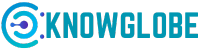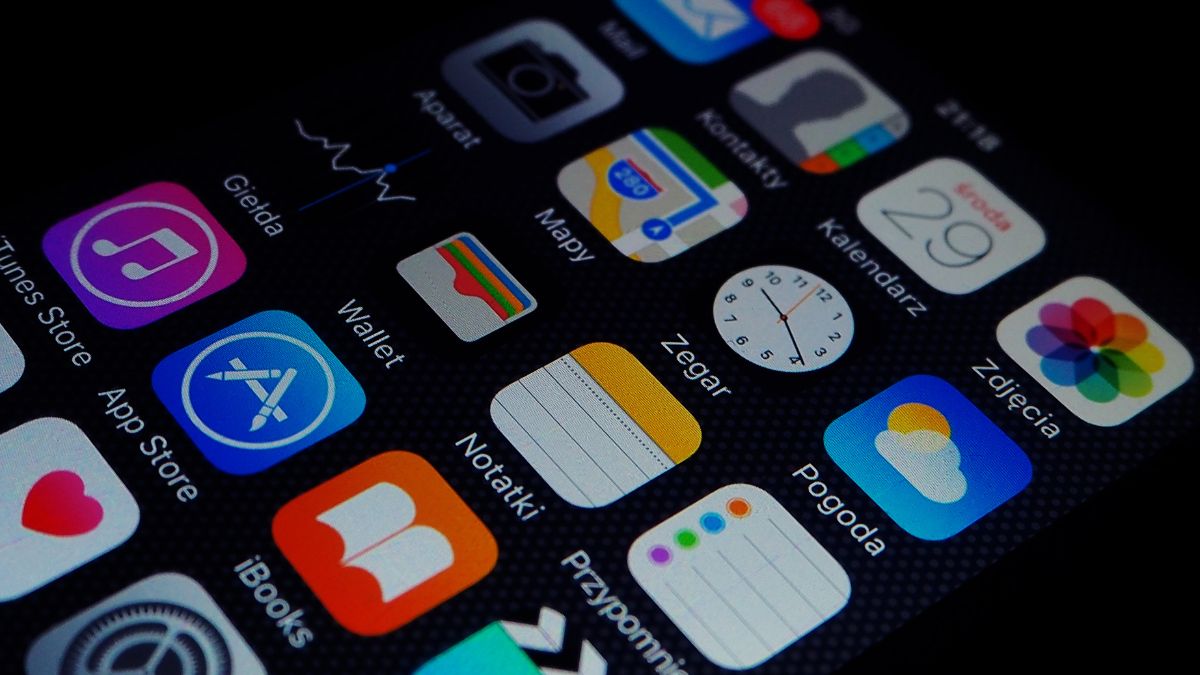The yearly update to Apple’s iPhone software is always a big deal, but this year’s iOS 19 is truly special. It marks a huge step forward because of something called Artificial Intelligence, or AI. You have likely heard this term a lot lately. In simple terms, AI is like a powerful, invisible helper built right into your phone, making everyday tasks simpler and smarter without you even realizing it. It’s not about robots taking over; it’s about your iPhone becoming a more personal, useful, and intelligent tool tailored just for you.
For years, we have used our iPhones to send texts, take pictures, and check the weather. Now, with iOS 19, your phone begins to anticipate what you need, helps you write better, and even manages your battery life more effectively. This is all thanks to the new set of “Apple Intelligence” features that run on-device, meaning they are fast and keep your information private. The software now understands the context of your conversations and the content on your screen in a way it never could before. This makes the entire experience feel less like using an app and more like having a helpful assistant by your side all the time.
This update includes several new features that move beyond simple automation. They actively learn and adapt to your personal habits and preferences, truly changing the way you interact with your device every single day. We have picked out the five most important and most exciting AI-powered features you will want to try immediately. Are you ready to dive into the most significant ways this update changes your iPhone?
How Does the New Smart Siri Understand On-Screen Content?
The updated Siri in iOS 19 is dramatically different from the voice assistant we have used for years because it now has “on-screen awareness,” a feature powered by deep AI integration. This means Siri can actually look at the content currently on your screen and understand what you are referring to, which solves one of the biggest problems we had with the older version. For example, if a friend texts you an address in the Messages app and you activate Siri, you can now simply say, “Add this address to John’s contact card.” Siri understands “this address” by looking at the text right in front of you and knows “John’s contact card” based on the name in the chat. You do not need to manually copy the address, open the Contacts app, find John, and then paste it. This cross-app understanding saves time and makes conversations with your assistant feel much more natural and powerful. It allows for complex, multi-step actions to be completed with a single voice command, whether you are in Mail, Safari, or a third-party app. This ability to see and act on what is on your screen makes Siri a genuine assistant, not just a simple command-response tool, giving you a new level of control over your digital life.
What Are the AI Writing Tools and How Do They Help You Write Better?
The new AI Writing Tools in iOS 19 are like having a personal editor and proofreader available in almost every text field across your iPhone, from Mail and Notes to third-party messaging apps. This feature uses advanced AI models to completely change the way you type and communicate. One of the most useful parts is the Rewrite function. If you write an email that sounds too casual for a work message, you can tap a button and the AI will offer several options to make the text sound more professional, or even friendlier and more engaging, depending on what you choose. It also includes powerful Proofread capabilities, which go beyond simple spell check to fix grammar, sentence structure, and clarity, making sure your messages are polished and mistake-free. Additionally, the Summarize tool is a huge time-saver. If you receive a very long email or have a lengthy document in Notes, this tool can instantly shrink it down to just a few key bullet points, letting you quickly grasp the main ideas without reading every single word. These writing tools integrate deeply and are designed to enhance your tone and efficiency, ensuring that whatever you write, whether a quick text or a formal report, hits exactly the right mark.
Can AI Automatically Manage My iPhone Battery Life in the New Update?
Yes, one of the most practical and appreciated features of iOS 19 is the AI-powered Adaptive Power Mode, which intelligently manages your phone’s battery to extend its life throughout the day. Older power-saving modes were simple: they just cut off background activity and lowered screen brightness no matter what you were doing. This new AI mode is much smarter because it learns your personal habits and routines over time. For example, it tracks which apps you use the most during your commute, which ones you only use on weekends, and when you typically charge your phone. Based on this complex data, the system decides when and how to limit power consumption in the background for certain apps. It can slow down how often an unused app checks for new information or delay non-urgent system tasks until a better time, all without you noticing any loss in performance on the apps you are currently using. By fine-tuning power use based on your unique behavior, the phone maximizes the time you have between charges, offering a personalized and efficient power management system that is far superior to anything we had before.
How Does the New Image Playground Feature Work for Creating Emojis and Pictures?
The Image Playground feature is a creative AI tool in iOS 19 that makes generating unique visuals and personalized emojis incredibly easy and fun, bringing the power of generative AI directly into conversations and note-taking. This feature is not an overly complex art studio; it’s designed to be simple and quick. You can use it right within the Messages app to create a Genmoji—a brand new, custom emoji based on a simple text description. For instance, you could type “A smiling cat riding a skateboard wearing a tiny hat,” and the AI instantly generates a new emoji that perfectly matches your description. These Genmojis are dynamic and expressive, adding a fun, personal touch to your chats that goes way beyond the standard emoji library. The same technology extends to creating simple images or illustrations. You can use it to create unique conversation backgrounds or simple visuals for your Notes. You give it a text prompt, choose from a few artistic styles like “Sketch” or “Illustration,” and the AI quickly produces an image. This capability makes personal expression more creative and accessible than ever, allowing you to quickly visualize an idea or create a unique reaction without leaving your current app.
What is Live Translation and How Does it Improve Foreign Language Communication?
The Live Translation feature in iOS 19 is a breakthrough for multilingual communication, leveraging AI to translate speech in real time, making conversations with people who speak a different language feel more natural and fluid. This feature works in a couple of exciting ways. First, if you are on a phone call or a FaceTime call, the AI can automatically transcribe the conversation and provide live translated captions for both parties, or even speak the translation aloud. This means you can talk to someone across the world without a language barrier interrupting your flow. Second, when paired with the right AirPods model, the feature becomes even more seamless for in-person conversations. As a person speaks to you in a foreign language, the translation is delivered directly and quickly into your AirPods, and when you respond in your own language, the translation is spoken aloud to the other person. It is like having a private, immediate translator in your ear. This technology moves past the need to awkwardly pass a phone back and forth using a traditional translation app. By processing the audio and delivering the translation almost instantly, Live Translation breaks down one of the biggest barriers in travel and global business, making it easier than ever to connect with anyone, anywhere.
Can the Photos App Use AI to Search for Very Specific Things in My Pictures?
Absolutely. The Photos app in iOS 19 gets a massive intelligence boost, allowing you to search for images and videos using extremely natural, specific language that the AI can understand and act upon. Previously, you might have been able to search for “dog” or “beach.” Now, the AI can process much more complex and contextual queries. You can type things like “Find photos of me eating pizza in Rome,” and the AI will scan the content of your pictures—not just the dates or location tags—to find the exact images you described. It is smart enough to identify the difference between you standing next to a landmark and you doing an action in a specific place. This new depth of search goes even further into video clips. You can search for a specific moment, such as “the part of the video where the birthday candles are blown out,” and the AI will take you directly to that exact point in the video, rather than just the beginning of the clip. This level of visual intelligence turns your photo library from a disorganized collection into a fully searchable memory archive, making it simple to find the most fleeting or specific moments from your past.
How Can AI Help Me Remove Objects from Photos with the Clean Up Tool?
The AI-powered Clean Up tool in the Photos app is a fantastic new way to quickly and easily perfect your images by removing unwanted distractions. Everyone has a great photo ruined by a power line, a random person in the background, or an ugly trash can. The Clean Up tool uses advanced AI models to intelligently identify and select these background objects and allows you to remove them with a simple tap or circle. Unlike older, complex photo editing tools that required careful brushing and complicated steps, this new feature automatically fills in the space left behind by the removed object using surrounding pixels in the image. The result is a clean, natural-looking photo where the removed distraction is essentially erased as if it was never there. This on-device processing ensures that the editing is fast and highly effective, even for large and complex objects. It gives everyone the power to be a skilled photo editor for basic cleanup, making your social media posts, family pictures, and travel memories look professionally polished with almost no effort.
Conclusion
The iOS 19 update truly marks a new era for the iPhone. By integrating “Apple Intelligence” so deeply, your device is no longer just a collection of apps; it is a personalized assistant that actively helps you every hour of the day. The five features we have highlighted—from the cross-app awareness of Siri and the helpful editing power of the Writing Tools, to the creative fun of Image Playground, the global connectivity of Live Translation, and the smart efficiency of Adaptive Power Mode—all work together to make your mobile experience faster, smarter, and more enjoyable. These AI capabilities are all focused on making your life easier, keeping your personal data private, and transforming how you create, communicate, and manage your time. With this level of personalized intelligence now standard on your iPhone, how will this constant, powerful assistance change your daily habits and productivity in the coming year?
FAQs – People Also Ask
What older iPhone models can run the new AI features in iOS 19?
The most advanced AI features, which Apple calls “Apple Intelligence,” often require the latest and most powerful chips to process complex tasks quickly and securely right on your device. For the full suite of new AI tools in iOS 19, such as the smartest Siri and Genmoji creation, users generally need an iPhone with the A17 Pro chip or newer, which means models like the iPhone 15 Pro, iPhone 15 Pro Max, and later. Some less demanding AI features may still be available on slightly older, supported iPhones, but the core, must-try capabilities are reserved for the newer, more capable hardware.
Is the new Apple Intelligence sharing my private data with anyone?
Apple has strongly emphasized privacy with the launch of its AI features. The majority of the “Apple Intelligence” features, including many of the Writing Tools and on-screen awareness for Siri, are processed directly on your iPhone using the device’s specialized chips. This process is called on-device processing, and it ensures your personal data never leaves your phone. For the most complex tasks that require more power, Apple uses a system called Private Cloud Compute, which sends data to secure, private servers, but the company promises the data is not stored or shared, and it is only used to fulfill your specific request before being erased.
Does the iOS 19 update completely replace the old Siri with a new one?
The iOS 19 update does not fully replace Siri, but it dramatically upgrades it by integrating large language models (LLMs) and on-screen awareness. The basic functions like setting timers or checking the weather still work, but the AI integration makes the interactions much more natural, conversational, and context-aware. The new Siri can understand follow-up questions, handle complex, multi-step requests across different apps, and answer questions by looking at what is currently visible on your screen. It is an evolution of the old Siri into a much smarter, more capable digital assistant.
Will the Live Translation feature work for all languages immediately?
When Live Translation is first launched in iOS 19, it supports a specific number of the most common world languages. Apple usually starts with languages like English, Spanish, French, German, Mandarin Chinese, and Japanese, but the list expands quickly in minor updates throughout the year. While it won’t cover every single language on day one, the company’s commitment is to continuously roll out support for more languages over time, making the feature more valuable for global travel and communication as the software matures.
Can I turn off the AI-powered battery management feature in iOS 19?
Yes, users will typically have the option to manage or completely disable the AI-powered Adaptive Power Mode feature within the Battery settings menu on the iPhone. While the feature is designed to be highly effective and discreetly run in the background, offering benefits without requiring user input, Apple always provides users with control over how their device functions. If you prefer to manage your power settings manually or want to use a more traditional Low Power Mode, you should be able to adjust or turn off the AI optimization at any time.
How are the new Genmojis different from regular emojis or stickers?
Genmojis are different because they are personalized and generated instantly based on a text description, making them a unique blend of an emoji and a custom sticker. Regular emojis are a fixed set of simple, standardized characters defined by a world consortium. Stickers are often pre-made static images or animations. A Genmoji, however, is a brand new, expressive graphic that the AI creates specifically for your message, often mixing two ideas, animals, or objects together in a fun, animated way. This allows for a level of personalized reaction that no standard emoji or sticker set can match.
Can I use the AI Writing Tools with third-party apps like WhatsApp or Slack?
Yes, one of the most powerful aspects of the AI Writing Tools in iOS 19 is that they are built right into the core of the operating system, making them available in a wide range of applications, including many popular third-party apps like messaging platforms and email clients. Since the tools are integrated at the system level, they can appear wherever you are typing text, which is a huge advantage. This means you can use the Proofread or Rewrite functions to perfect a message in a work chat app or quickly summarize a long article you paste into a note-taking app, regardless of who made the application.
How does the new AI object removal tool handle complex backgrounds?
The Clean Up tool is much better than previous options because it uses a sophisticated AI model that does not just blur or copy a simple section of the background. For complex backgrounds, the AI analyzes the entire scene, including textures, lighting, and patterns, and then intelligently reconstructs what the area behind the removed object should look like. For instance, if you remove a person standing in front of a brick wall, the AI will generate and seamlessly blend in a realistic continuation of the brick pattern, making it look as though the person was never there, which is a major technological advancement.
Will the new Siri in iOS 19 be faster than the old version?
In many ways, yes, the new Siri is faster, especially for common tasks. Because many of the core AI functions are processed on-device, the delay caused by sending a simple request all the way to a cloud server and waiting for a response is significantly reduced. This makes simple requests and those utilizing on-screen awareness feel immediate. For more complex, generative AI requests, there might still be a very small delay as the system accesses Apple’s Private Cloud Compute, but overall, the user experience for most daily interactions is designed to be much more responsive and quicker than the older version.
Does the AI in the Photos app require me to connect to the internet to search?
No, the new, detailed object and context-based search within the Photos app is another feature that is largely powered by the on-device AI. This means the system has already analyzed and tagged the content of your pictures and videos on your phone itself. You can perform complex searches like “photos of a blue car in the rain” even when you have no Wi-Fi or cellular connection, keeping the process fast and private. The ability to do this powerful searching offline is a significant benefit of Apple’s on-device AI strategy in iOS 19.